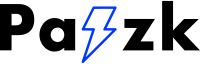Command Line Interface#
커맨드 목록#
command 혹은 subcommand 뒤에 값이 없으면 현재 설정값을 보여줍니다.
커맨드별 세부사항 및 상세 설명은 하단 커맨드 설명을 참고하세요.
Command |
Description |
|---|---|
|
충전기 관련 설정 확인 및 변경 |
|
설정 확인 및 변경 |
|
CLI 종료 |
|
도움말 |
|
사용자 ID 태그 |
|
시스템 정보 |
|
시스템 로그 |
|
메모리 덤프 |
|
메트릭 정보 |
|
네트워크 정보 |
|
OCPP 설정 정보 |
|
Control Pilot |
|
PLC 모뎀 설정 확인 및 변경 |
|
시스템 재부팅 |
|
보안 설정 |
|
기능 테스트 |
|
Wi-Fi 설정 |
|
시리얼 터미널 XMODEM 통신 |
커맨드 설명#
chg#
subcommand |
Description |
Example |
Note |
|---|---|---|---|
show |
현재 상태 확인 |
|
|
set {pilot} |
상태 변경 |
|
설정 리스트는 아래 테이블 참고 |
설정 목록#
Function |
Description |
Options |
Note |
|---|---|---|---|
pilot |
Control Pilot |
|
HOST_BUILD 에서만 동작 |
config#
subcommand |
Description |
Example |
Note |
|---|---|---|---|
set {chg|mode} |
설정 변경 |
|
설정 리스트는 아래 테이블 참고 |
show |
설정 확인 |
|
|
reset |
설정 초기화 |
|
|
save |
설정 저장 |
|
Note
설정 변경 후 config save로 저장해야 시스템을 재부팅해도 설정이 유지됩니다.
설정 목록#
config |
Description |
Options |
Note |
|---|---|---|---|
mode |
운영 모드 |
|
|
mac |
MAC 주소 |
e.g. |
|
chg.mode |
충전 모드 |
|
|
chg.vol |
입력 전압 |
단위: V |
|
chg.freq |
입력 주파수 |
단위: Hz |
|
chg.input_curr |
입력 최대 전류 |
단위: A |
|
chg.max_out_curr |
출력 최대 전류 |
단위: A |
|
chg.min_out_curr |
출력 최소 전류 |
단위: A |
|
chg.param |
충전 파라미터(vol,input_curr,freq,min_out_curr,max_out_curr) |
e.g. |
|
x509.ca |
Pazzk CA 인증서 |
읽기만 가능 |
|
x509.cert |
Pazzk 디바이스 인증서 |
읽기만 가능 |
|
csms.x509.ca |
CSMS CA 인증서 |
||
csms.x509.cert |
CSMS 디바이스 인증서 |
Note
디바이스 인증서 업데이트시 저장된 CA 인증서로 인증서 유효성 검사를 수행합니다. 따라서 CA 인증서를 먼저 업데이트하세요.
exit#
help#
idtag#
사용자 ID 태그를 설정합니다. idtag [ID] 형식으로 사용합니다. ID는 문자열로 입력합니다.
info#
버전, 디바이스 시리얼, CPU 로드, 힙 메모리등 시스템 정보를 출력합니다.
log#
subcommand |
Description |
Example |
Note |
|---|---|---|---|
clear |
모든 로그 삭제 |
|
|
rm |
특정 로그 삭제 |
|
|
show |
특정 로그 보기 |
|
|
level |
로그 레벨 확인 |
|
|
level |
로그 레벨 설정 |
|
debug, info, error, none |
set |
로그 출력 설정 |
|
console, file, all, none |
flush |
버퍼에 있는 로그를 파일로 출력 |
|
로그 레벨 설정(
level)은debug가 디폴트이며,info로 설정하면debug로그가 출력되지 않습니다.로그 출력 설정(
set)은all이 디폴트이며,stdout로 설정하면 파일로 로그를 출력하지 않습니다.file로 설정하면 파일로 로그를 출력하고stdout로 로그를 출력하지 않습니다.
md#
메모리 덤프를 출력합니다. md [주소] [길이] 형식으로 사용합니다. 주소는 16진수로 입력합니다. 길이는 10진수로 입력합니다. 주소와 길이는 생략 가능합니다.
metrics#
subcommand |
Description |
Example |
Note |
|---|---|---|---|
|
메트릭 데이터 초기화 |
|
|
|
메트릭 데이터 보기 |
|
net#
subcommand |
Description |
Example |
Note |
|---|---|---|---|
|
네트워크 활성화 |
|
|
|
네트워크 비활성화 |
|
|
|
네트워크 테스트 |
|
|
|
MAC 주소 |
|
|
|
서버 URL 설정 |
|
|
|
인증 ID 설정 |
|
|
|
인증 PW 설정 |
|
|
|
웹소켓 핑 주기 |
|
단위: 초. 0일 경우 비활성화 |
|
네트워크 health check 주기 |
|
단위: 밀리초. 0일 경우 비활성화 |
ocpp#
subcommand |
Description |
Example |
Note |
|---|---|---|---|
|
OCPP 정보 보기 |
|
|
|
OCPP 설정 보기 |
|
|
|
OCPP 대기 메시지 보기 |
|
|
|
오프라인 메시지 보기 |
|
pilot#
subcommand |
Description |
Example |
Note |
|---|---|---|---|
scan_interval |
CP 측정주기를 설정 |
|
단위: ms |
cutoff |
설정 전압보다 높으면 high로 인식 |
|
단위: mV |
hysteresis {upward|downward} {A|B|C|D|E} |
상태별 전압 히스테리시스 설정 |
|
단위: mV |
sample_count |
ADC 샘플링 갯수 설정 |
|
|
noise_tolerance |
노이즈 마진 설정 |
|
단위: mV |
transition_clock |
상태 변환 시간 설정 |
|
단위: ADC 샘플링 클럭(샘플링 갯수) |
plc#
subcommand |
Description |
Example |
Note |
|---|---|---|---|
|
모뎀 재시작 |
|
|
|
MAC 주소 확인 또는 변경 |
|
|
|
Device Access Key 확인 또는 변경 |
|
|
|
펌웨어 버전 보기 |
|
|
|
PIB 파일 헤더 정보 보기 |
|
|
|
FW 파일 헤더 정보 보기 |
|
|
|
모뎀으로부터 데이터 읽기 |
|
reboot#
sec#
subcommand |
Description |
Example |
Note |
|---|---|---|---|
|
DFU 암호키 변경 |
|
|
|
X.509 인증서 비밀키 생성 |
|
|
|
X.509 인증서 CSR 생성 및 읽기 |
|
생성할 경우 CN, C, O, E 순으로 입력. e.g. |
image: DFU 이미지 암호화용 AES-128 대칭키sign: DFU 서명용 비대칭키
Warning
CSR 생성시 CLI를 통해 입력한 정보는 유효성 검사를 거치지 않습니다. 올바른 정보를 입력하세요.
test#
subcommand |
Description |
Example |
Note |
|---|---|---|---|
|
LED 테스트 |
|
|
|
Control Pilot 테스트 |
|
|
|
PLC 테스트 |
|
|
|
Relay 테스트 |
|
|
|
Buzzer 테스트 |
|
|
|
온도 센서 테스트 |
|
|
|
ADC 테스트 |
|
|
|
가속도 센서 테스트 |
|
|
|
전력량계 테스트 |
|
|
|
네트워크 테스트 |
|
|
|
전원 테스트 |
|
|
|
모든 테스트 |
|
wifi#
subcommand |
Description |
Example |
Note |
|---|---|---|---|
|
Wi-Fi 정보 확인 |
|
|
|
Wi-Fi 활성화 |
|
|
|
Wi-Fi 비활성화 |
|
|
|
Wi-Fi 네트워크 목록 조회 |
|
|
|
Wi-Fi AP 추가 |
|
SSID와 PASSWORD는 문자열로 입력 |
|
모든 Wi-Fi AP 삭제 |
|
xmodem#
subcommand |
Description |
Example |
Note |
|---|---|---|---|
|
DFU 이미지 다운로드 후 업데이트 |
|
|
|
아무 파일이나 다운로드 후 삭제 |
|
|
|
PLC PIB 파일을 |
|
|
|
PLC 펌웨어 파일을 |
|
XMODEM 통신 링크가 로그 출력 포트와 동일할 경우, 서로 간섭이 발생합니다. 따라서 파일을 다운로드할 때는 로그를 none으로 설정하고 진행하세요.